Personal, recently something happened at least interesting with a Mailbox server (MS-Exchange 2010).
This machine was running on ESXi 5.0. How interesting:
In a VMware environment provisioning happens machines from a template, ie a customized Windows with C and D units, right? You install a Windows update patches, install BKP client and other tools according to your environment. Nice!And how the bidding of templates? When you request to be provisioned a machine from a template vCenter makes a clone of that template, that looks cool. Folks, this is perfect if you are not using this as vmware couple of other, that is, if you are not using as Microsoft Cluster or a DAG (MS-Exchange).
The cluster creation process in one of the steps is necessary make a validation. In this validation step these machines created from the clone with D discs received a warning! Ai houses the personal danger ... It's just a warning. The validation is successful.
what can hapen? It may happen that this disk D please reserved. Now imagine that this machine, as in my example, is running an Exchange that was made in the installation disk D. Oh, my friends, when the phone your table play and the GI or the Help Desk say that dozens of boxes mail are out, or rather, the business executive is no mail. At this time you pick up all your mess and go to the nearest cinema, or you start to cry.
How can we validate it? Staff, the goal of this post is not to bring the fastest and practical troubleshooting to get the reserved disk. The idea here is to show that it exists and should not happen.
Microsoft Windows [Version 6.1.7601]Copyright (c) 2009 Microsoft Corporation. All rights reserved.C: \ Users \ Admin> diskpartMicrosoft DiskPart version 6.1.7601Copyright (C) 1999-2008 Microsoft Corporation.On computer: VMTESTECLUSTER01DISKPART> list diskDisk ### Status Size Free Dyn Gpt--- ----- --- --- - -Disk 0 Online 100 GB 1024 KBDisk 1 Online 80 GB 1024 KBDisk 2 Online 600 GB 0 BDisk 3 Online 600 GB 0 BDisk 4 Online 600 GB 0 BDISKPART> select disk 1Disk 1 is now the selected disk.DISKPART> detail diskVMware Virtual Disk SCSI Disk DeviceDisk ID: E87C0E42Type: SASStatus: OnlinePath: 0Target: 1LUN ID: 0Location Path: PCIROOT (0) #PCI (1500) #PCI (0000) #SAS (P00T01L00)Current read-only state: NoRead-only: NoBoot Disk: NoPagefile Disk OnHibernation File Disk OnCrashdump Disk OnClustered Disk OnVolume ### Ltr Label Fs Type Size Status Info---- - ---- - ---- --- --- ---Volume 3 D New Volume NTFS Partition 79 GB HealthyDISKPART>Microsoft Windows [Version 6.1.7601]Copyright (c) 2009 Microsoft Corporation. All rights reserved.C: \ Users \ Admin> diskpartMicrosoft DiskPart version 6.1.7601Copyright (C) 1999-2008 Microsoft Corporation.On computer: VMTESTECLUSTER02DISKPART> list diskDisk ### Status Size Free Dyn Gpt--- ----- --- --- - -Disk 0 Online 100 GB 1024 KBDisk 1 Online 80 GB 1024 KBDisk 2 Online 600 GB 0 BDisk 3 Online 600 GB 0 BDisk 4 Online 600 GB 0 BDISKPART> select disk 1Disk 1 is now the selected disk.DISKPART> detail diskVMware Virtual Disk SCSI Disk DeviceDisk ID: E87C0E42Type: SASStatus: OnlinePath: 0Target: 1LUN ID: 0Location Path: PCIROOT (0) #PCI (1500) #PCI (0000) #SAS (P00T01L00)Current read-only state: NoRead-only: NoBoot Disk: NoPagefile Disk OnHibernation File Disk OnCrashdump Disk OnClustered Disk OnVolume ### Ltr Label Fs Type Size Status Info---- - ---- - ---- --- --- ---Volume 3 D NTFS Partition 79 GB HealthyDISKPART>
The Disk ID same in both machines. What's wrong with having the same ID's? The cluster resource not to promote competition in access to this disk puts in reserve.
Best practices in this case is to remove the D drive, what's in your template, and adds it again, the ID will be different for each machine.
and now?I get it best practice to not happen to get in a disk reserved. Okay, tell me there? How do I remove the disc reserves in a situation like this? Well, you can remove the so reserved but can not request a cluster validation on that machine. Remove the reservation and migrate resources, in my example, uninstall disk MS-Exchange D. Remove the disc D. After that add the D disk and install MS-Exchange again. Then do the validation.
Let's put the resolution to remove the reserved mode. Recalling that the idea of this post is to guide so that does not happen.
Open Powershell and type the following command line:
Clear-ClusterDiskReservation -Disk 1 -node node1 -Force
I hope that by sharing this experience I can add something.
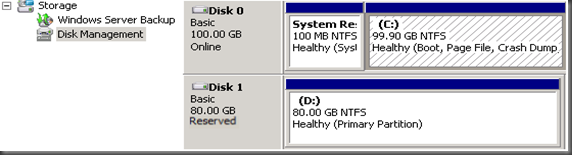
No comments:
Post a Comment