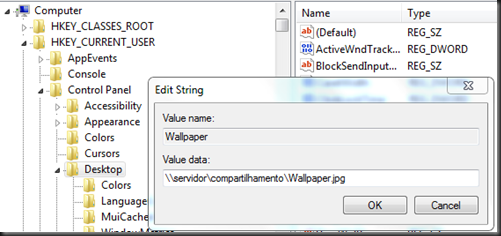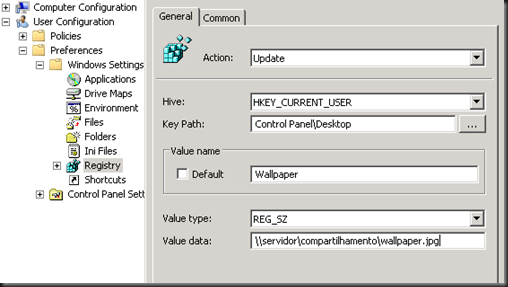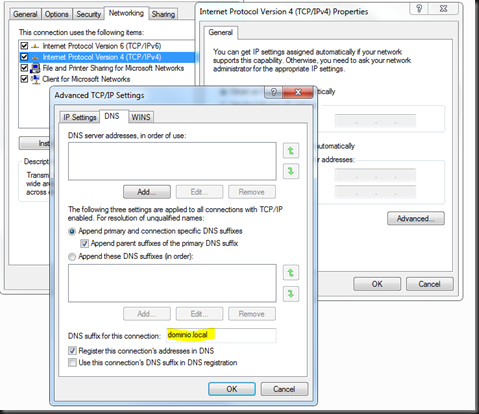Personal
Who has not suffered from slow link?!?
A slow link can result in a significant hassle when it comes to installing SCCM.
Just before the actual installation, the Setup downloads the updated files to the installation ... a slow link can cause the following error message in the act of downloading"Failed to download prerequisite components". ... A few causes for this error are:
- Slow link
- Proxy Configuration
- Setting IE security
- Firewall
- The path pointed to store these updates.Sempre choose a simple path like C: \ SCCMor C: \ UPDATES ... paths like C: \ SCCM UPDATES or C: \ FOLDER UPDATES OF SCCM, etc.. may not work.
The most annoying is undoubtedly that of the slow link. ... To solve this problem manually download the file ... but how? Remembering that these files are different for SCCM SCCM SP1 to SP2, etc ... and no use trying to cheat by copying the ConfigMgr . manifest from one to the other, because then the installation gives error ... hash. can trust, I've tried! rss
Generally the problem occurs from the 4th file, which is the WindowsUpdateAgent30-x86, which is followed WindowsUpdateAgent30-x64 and ia64-WindowsUpdateAgent30.
This is because these files are larger, so victims of the time-out.
To download these files manually, or other file which might have an error during the download process, open the file C: \ ConfigMgrSetup.log and check the url, as in the example below:
8-2011 00:18:02> Windows2000-KB842773-x86-chs.exe <03-18-2011 00:18:04> checking if there's an explicit proxy server. <03-18-2011 00:18:04> Using IE proxy explicit information. <03-18-2011 00:18:09> WinHttpQueryHeaders () in Download () returned OK <03-18-2011 00:18:09> Verifying hash for file 'C: \ up1 \ Windows2000-KB842773-x86-CHS . EXE '<03-18-2011 00:18:09> Verifying signature for file' C: \ up1 \ Windows2000-KB842773-x86-chs.exe '<03-18-2011 00:18:09> Windows2000-KB842773-x86-cht.exe <03-18-2011 00:18:12> checking if there's an explicit proxy server. <03-18-2011 00:18:12> Using IE proxy explicit information. <03-18-2011 00:18:17> WinHttpQueryHeaders () in Download () returned OK <03-18-2011 00:18:17> Verifying hash for file 'C: \ up1 \ Windows2000-KB842773-x86-CHT . EXE '<03-18-2011 00:18:17> Verifying signature for file' C: \ up1 \ Windows2000-KB842773-x86-cht.exe '<03-18-2011 00:18:17> Windows2000-KB842773-x86-csy.exe <03-18-2011 00:18:19> checking if there's an explicit proxy server. <03-18-2011 00:18:19> Using IE proxy explicit information.
... To help a bit ... this post has a lot of links
I hope it's useful!